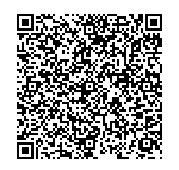Workshop on
"Playing with Pixels & Voxels: Working with Images in MATLAB & Simulink”
15 April 2021
the Department of Electronics & Communication Engineering, Indus University and IEEE SPS Gujarat Chapter along with MathWorks are jointly organizing the workshop on “Playing with Pixels & Voxels: Working with Images in MATLAB & Simulink” on 15th April 2021, Thursday (2.00 to 4.00 PM).
The brochure of the workshop has been enclosed for your reference and circulation among the peers.
Please register your nomination by using the link below
https://forms.gle/S8z8RwQvde3Kfiy2A
The workshop is free and the experts with high profile from MathWorks will be conducting the sessions in this uniquely designed workshop
The following topics will be covered during the session:
1.Workshop Outline:
- •Introduction and Access to MATLAB & Simulink
- •Image Acquisition and Working with Image Datasets
- •Image Analysis, Thresholding, and Segmentation
- •Working with Medical Images and Volumes
- •Image Registration and Batch Processing
- •Building Your Own Image Processing Apps
- •Interactive Discussion on Projects / Teaching / Q&A
2.Pre-requisites:
Participants should have access to a computer for the hands-on workshop. Participants should also complete the following onramps before the session:
MATLAB Onramp [https://www.mathworks.com/learn/tutorials/matlab-onramp.html] Image Processing Onramp [https://www.mathworks.com/learn/tutorials/image-processing-onramp.html]
Each onramp course is 2 hours long and can be run via a browser and a certificate is provided on completion.
3.MATLAB Access for Workshop:
Participants should download a MATLAB trial for Image Processing and Computer Vision by following these steps:
- Create / Sign-In to a MathWorks Accountby visiting the MathWorks Page [https://www.mathworks.com/login].
- Visit the MATLAB Trials Pageon the MathWorks website [https://www.mathworks.com/campaigns/products/trials.html].
- Enter your contact e-mail and other information asked for on the MATLAB Trials Pageand click on Submit.
- Select the Image Processing and Computer VisionTrial Package for download. On the pop-up page, click on Select and Continue to proceed to download.
- Download the installer for your operating system (Windows / Mac / Linux) and install the downloaded trial.
Get in touch
For Admission Contact
Engineering +91 9909963221
Management +91 9924202777
Architecture +91 9909963221
Design +91 7622007501 / +91 8511132234
Science & Liberal Studies +91 9825865103
Computer Application +91 7622007507
Aviation +91 7227 037781
Quick Links
Contact Us
Indus University
Rancharda, Via: Shilaj,
Ahmedabad – 382 115.
Gujarat, INDIA.
Telephone: +91 2764 260277 / 78 / 79
Mobile : +91 9909963221 +918511132237
E-mail: info@indusuni.ac.in